Stayconnected:
Simplifying Your eSIM Experience
Stayconnected offers you eSIM plans tailored for your device. Stay connected wherever you go with no roaming fees.
No roaming fees
Stay connected during your travels
without worrying about extra charges
Keep your physical SIM
Use your local SIM for calls while
your eSIM handles data
Easy setup
Activate and install
your eSIM within minutes
Most Popular Destinations
Choose where you’re going and get a data plan that fits your needs
What the eSIM.me Card can do?
Store up to 15 eSIM profiles per eSIM.me Card on your smartphone and use them instantly on any device with a SIM card slot
Make your smartphone eSIM compatible
With eSIM.me, you can download eSIM profiles (digital SIM cards) directly from the Internet to your smartphone. Instead of carrying many different physical SIM cards, you can now store them digitally and securely on the eSIM.me Card.
Download eSIM from any providers
Search and compare the eSIM profiles of each provider, find and buy the best deal for each country, region or worldwide and download them directly to your eSIM.me Card.
Store and manage up to 15 eSIM profiles.
Carry up to 15 eSIM profiles with you and save yourse lf the hassle of swapping physical SIM cards. With our eSIM.me app, you can switch between eSIM profiles injust a few steps.
Upgrade your Device with StayConnected eSim
It's as easy as inserting a SIM Card.
Insert the Card
Simply insert the eSIM.me Card into the Sim Card slot. Reboot your device if necessary.
Install the APP
Download the eSIM.me APP from the Playstore and follow the steps to register your account.
Download eSIM profiles
After the registration process is completed, you can start downloading eSIM profiles.
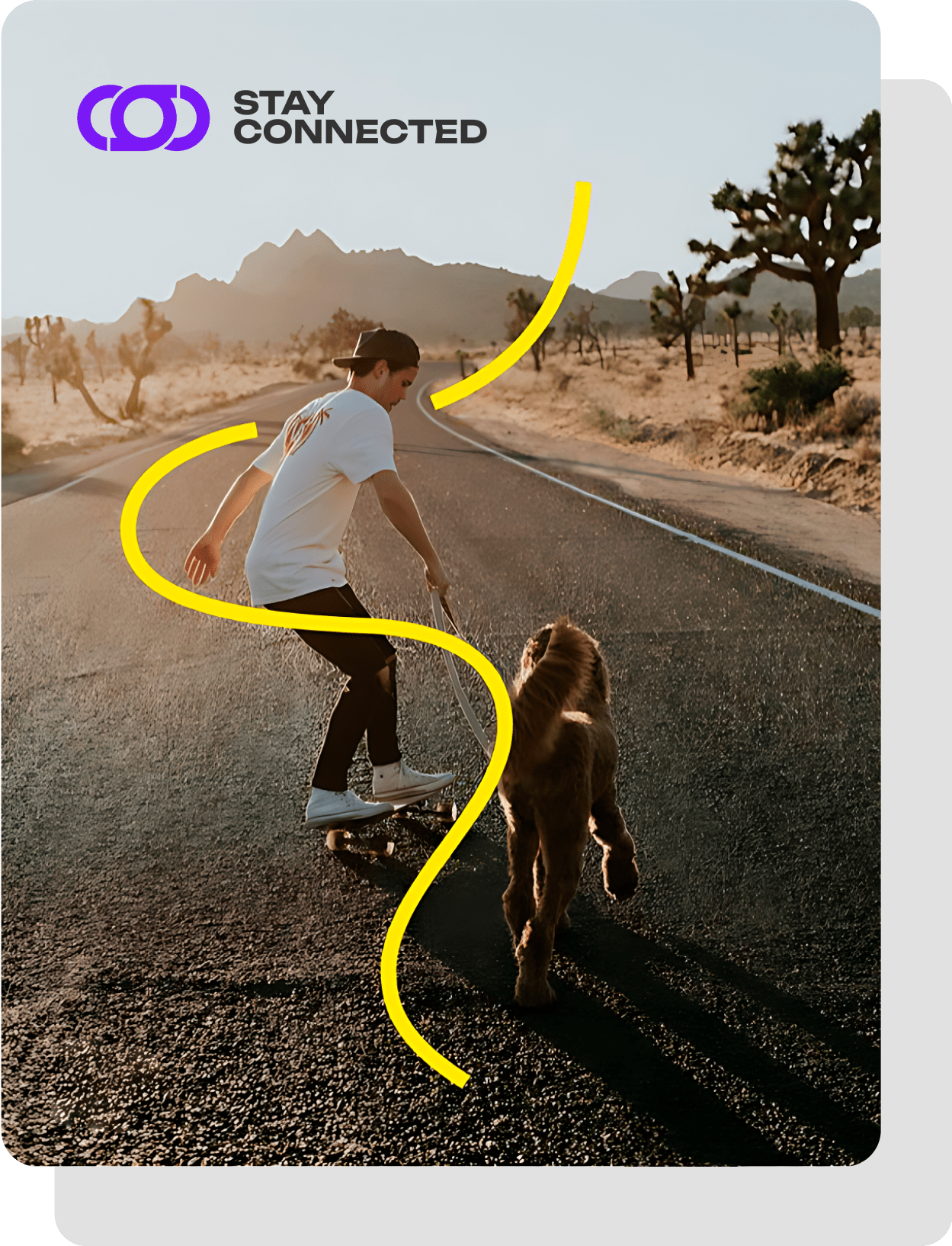
Provide new capabilities to your smartphone
Combine the advantages of eSIM technology with the flexibility of the removable eSIM.me Card
Technology
Upgrade your device to the eSIM standard.
Connectivity
Choose from several mobile networks.
Providers
Switch between providers immediately.
eSIMs
Store multiple eSIM profiles.
Mobile Numbers
Manage multiple mobile numbers.
Management
Stay in control.
eSIM.me supported devices*
Samsung / Xiaomi / Redmi / Google / OnePlus / POCO / SONY / Huawei / OPPO / realme / HONOR / Motorola / NOKIA / Lenovo / vivo / ASUS / and more >>>
* Our Team continuously works on the expansion of the catalog of eSIM.me supported devices. If you don’t find yours please contact us and subscribe to our newsletter to be always up to date.
Move еSIM profiles across devices
With eSIM.me, you benefit from the flexibility to use your eSIM profiles on any device with a SIM card slot. Once an eSIM profile is installed and activated via the eSIM.me APP, you can move the eSIM.me card to another device and use it there.
Join the eSIM revolution with eSIM.me
Experience the future of connectivity today. Find out why eSIM is important to you.
Best plan ever
Always find the best data plans for any country.
Good for the environment
Digital SIM cards for a better future.
Direct eSIM Downloads
Digital SIM cards directly on your smartphone.
Frequently Asked Questions
Find helpful information to answer your questions
General
What is data roaming?
Data roaming occurs when your mobile device connects to the internet outside of your home network’s coverage area, typically when you travel to a different country or region. When you roam, your device uses another carrier’s network, which can lead to higher charges because you’re outside your standard coverage zone. Without realizing it, you might incur substantial fees for data usage while roaming, which can result in an unexpectedly high bill.
Error: "This code is no longer valid" when scanning eSIM QR code
This error may occur due to an incomplete scan, often caused by a poor Wi-Fi connection or an active VPN. Disable your VPN and try scanning again, or manually input the activation code.
To verify eSIM installation:
- On Android: Go to Settings > System > About phone > SIM status, and check the ICCID.
- On iPhone: Navigate to Settings > General > About to locate the ICCID.
If eSIM is properly installed, the new ICCID should be visible.
Important: The eSIM QR code is unique and can only be installed once. If you encounter an error message when scanning the QR code for the first time, please contact our support team at [support email] for assistance.
What eSIM plans are available?
Stayconnected offers three types of eSIM plans:
- Country Plans – Designed for specific countries, these plans are ideal for those traveling to one destination.
- Regional Plans – Cover multiple countries within a particular region, providing broader coverage for regional travelers.
- Lifetime Plans – Long-term plans without time restrictions, perfect for those who need extended connectivity.
Each plan offers different data packages based on your travel needs and location preferences.
For more information, please check our plans
Will the eSIM work with my mobile device?
Stayconnected eSIM works with compatible unlocked devices, including smartphones, tablets, and hotspots. Supported brands include popular models from Apple (iPhone, iPad), Samsung Galaxy, Google Nexus, LG, and many others.
Important: Make sure to check your device’s compatibility(link to Compatible devices page) before purchasing an eSIM.
eSIM Activation & Setup
How to activate eSIM
Here’s how to activate your eSIM:
- Scan the QR code: Once you purchase an eSIM, you’ll receive a QR code by email or in your Personal account (link to Personal account – > Active eSIMs). Scan this using your device’s camera.
- Manual activation: If the QR code doesn’t work, you can manually input the activation code provided.
- Check status: Go to your device’s settings to confirm that the eSIM has been successfully installed and activated. Look for the new ICCID (SIM Card ID) to verify.
How to Set Up eSIM on iOS Devices
- Go to Settings: Open the Settings app on your iPhone.
- Tap Mobile Data: Select Mobile Data, then tap Add Data Plan.
- Scan QR Code: Use your iPhone’s camera to scan the eSIM QR code you received.
- Label the Plan: Assign a label for the new eSIM, such as “Work” or “Travel”.
- Activate: Your eSIM will be activated, and you can switch between data plans in Settings.
How to Install an eSIM on an Android Device
Method 1: Using QR Code
- Open Settings: Navigate to Settings on your Android device.
- Go to Connections: Select Connections > SIM Card Manager or Mobile Network.
- Add Mobile Plan: Tap Add Mobile Plan.
- Scan QR Code: Use your camera to scan the eSIM QR code from Stayconnected.
- Enable Data and Roaming: After installation, ensure Data and Roaming are enabled to use your eSIM while traveling.
- Confirm Installation: Follow the on-screen instructions to complete the process.
Method 2: Manually Entering eSIM Information
- Open Settings: Go to Settings > Connections > SIM Card Manager.
- Add Mobile Plan: Tap Add Mobile Plan.
- Enter Activation Code Manually: Choose Enter Code Manually and input the code provided by Stayconnected.
- Enable Data and Roaming: After installing, verify that both Data and Roaming are activated to avoid connectivity issues.
- Confirm and Activate: Follow the remaining steps to activate your eSIM.
Troubleshooting Tips
- Ensure you have a stable Wi-Fi connection or mobile data.
- Disable VPNs or other apps that could interfere with the installation.
- Restart your device if the installation fails.
Verify eSIM Installation
Once the eSIM is installed, verify it by going to Settings > Connections > SIM Card Manager. Your eSIM should appear under the Mobile Plan section.
Billing & Payments
How to top up balance
Here’s a detailed guide on how to top up your balance:
- Log in to your account: Open the Stayconnected app or website and log in using your credentials.
- Go to the Balance section: Navigate to your account dashboard or the Top-up section.
- Select the amount: Choose a preset top-up amount or enter a custom value.
- Choose payment method: Select from available payment options
- Confirm payment: Complete the transaction by confirming the payment.
Check balance: Your new balance will reflect after the transaction is processed.